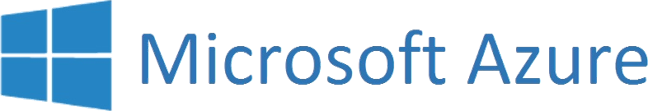Hosting
Here is a non-comprehensive list of Node/Sails hosting providers and a few available community tutorials. Keep in mind that, most of the time, the process for deploying your Sails app is exactly the same as it would be for any other Node.js app. Just be sure to take a look at the other pages in this section of the docs (as well as your app's config/env/production.js file) and make any necessary adjustments before you actually deploy to production.
Heroku
Heroku offers easy, free deployment for any Sails project generated using the Web App template:
- Create a GitHub repo and push your code up to the
masterbranch. - Create a Heroku pipeline and a staging app within that pipeline (e.g.
my-cool-site-staging). - Using the point-and-click interface, set up that staging app to auto-deploy from the
deploybranch of your GitHub repo. - Under "Add-ons", set up Papertrail for logging, Redis2Go as your production session store (and for delivering socket messages, if relevant), Heroku Scheduler for scheduled jobs (if relevant), and a database host of your choosing (e.g. MySQL, PostgreSQL, MongoDB).
- Run through
config/production.jsandconfig/staging.jsin your project and set it up. Any information you feel is too sensitive to hard-code into those files (like database credentials) can be stored in Heroku's config vars (see bundled config files for examples). - In the terminal, make sure you've got everything pulled/pushed and are fully in sync with the remote master branch on GitHub.
- Deploy by typing
sails run deploy.
You can see a demonstration of this in action here.
More resources for using Heroku with Node.js/Sails.js:
- Platzi: Full Stack JavaScript: Pt 5 (2018)
- Hello Sails.js: Hosting your Sails.js application on Heroku (2016-2017)
- Platzi: Develop Apps with Sails.js: Pt 2 (2015) (see part 2)
- Sails.js on Heroku (2015)
- SailsCasts: Deploying a Sails App to Heroku (2013)
Microsoft Azure
Google Cloud Platform
Using Google Cloud Platform means that your apps run on the same infrastructure that powers all of Google's products, so you can be confident that they'll scale seamlessly—no matter how many users you have.
- Run Sails.js on Google Cloud Platform (2016) <!--
- Deploying Sails.js to Google Cloud (2016) PAGE NOT FOUND -->
- A couple of Googlers demonstrate and deploy their app built on Sails.js and GO in a talk called
runtime:yoursat Google Cloud Platform Live (2014)
DigitalOcean
- Troubleshooting: Can't install Sails.js on DigitalOcean (2017)
- How to use PM2 to set up a Node.js production environment on an Ubuntu VPS (2014)
- How to create a Node.js app using Sails.js on an Ubuntu VBS (2013)
Amazon Web Services (AWS)
- Creating a Sails.js application on AWS (2017) (see also this question on ServerFault)
- Your own mini-Heroku on AWS (2014)
PM2 (KeyMetrics)
Note: PM2 isn't really a hosting platform, but it's worth mentioning in this section just so you're aware of it.
OpenShift (Red Hat)
- Deploying a Sails / Node.js application to OpenShift (2017)
- Listening to a different IP address on OpenShift (2017-2018) (courtesy @otupman)
- Get Sails/Node.js running on OpenShift (2017) (Warning: quite out of date, but still useful for context. Courtesy @mdunisch.)
Nanobox
- Getting Started: A Simple Sails.js App (2017) on Nanobox
- Quickstart: nanobox-sails
- Official Sails.js Guides
- Official Nanobox Docs
- Nanobox Slack
exoscale / CloudControl
RoseHosting
- Install Sails.js with Apache as a reverse proxy on CentOS 7 (2016)
- Install Sails.js on Ubuntu (2014)
More options
- Like Heroku, there are many other Platform as a Service (PaaS) solutions that support Node.js/Sails.js.
- Like Microsoft Azure and EC2, there are many other Node.js/Sails.js-compatible "bare-metal"/IaaS cloud servers.
- Like Cloudflare, there are other great CDNs for optimized hosting of your static assets.